DAYBOOKS
Daybooks is a range of accounting software designed to make the keeping of accounting records as simple as possible whilst affording the user all the benefits of a double entry-based accounting system but with the ease of single-entry recording. Daybooks is written with the needs of the user in mind and not the convenience of a programmer. Transactions are listed in their respective daybook, cashbook, or journal as simple lists; exactly the way you would with a manual system.
Benefits
The benefits of Daybooks include:
- Unlimited use of account codes, project codes and organisational codes. This makes it particularly suitable for organisations wishing to record project sales and costs including charities with a need for differentiating between funds.
- Ability to record any transaction with account code, project code and organisational code as required.
- Record sales and purchases in simple listing format (the traditional daybook method):
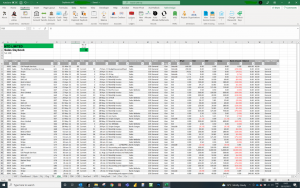
Record sales
Allocate
Sales, purchases, petty cash and credit card expenditure and cash book transactions are simply recorded in their respective books. With key data such as account names, associates, projects and organisation available from auto pre-defined dropdown lists and use of the auto-complete method of Excel data input has never been easier. This daybook approach means that you can see your previous entries as you enter the new records. Adding a new record is a simple case of selecting “New Entry” from the menu which will create you a new record allowing you to enter the appropriate details.
After entering a cash book receipt or payment this should then be allocated to its respective customer or supplier. This can be done manually by cross referencing the folio number of the records or simply using the auto allocate function:
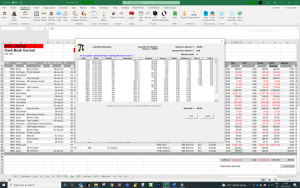
Allocate
You may then allocate the cash book item to any of the outstanding invoices or even use the “Allocate in full” checkbox which will allocate the amount in full to all outstanding invoices arranged in date order. By default, the original cash book entry will be updated to match the project and org codes used on the allocated invoices. This is useful if you need to maintain balanced ledgers by project and organisation combinations. You may override this if deemed not necessary.
There is a separate “Auto Allocate” routine to allocate all unallocated cash book items to all customers or suppliers. This is useful when the accounting records are not maintained regularly and there is the need to do a mass update.
Transfers between bank accounts only require one entry in either of the bank accounts and the “Bank transfer” routine will record the entry in the other bank account.
Every transaction can be allocated to both a project and organisation code. This is very useful for full project costing and enables profit and loss accounts to be prepared accordingly. If required projects can be further defined by Funds enabling Charity accounts to be prepared with ease. If a trial balance by project (and organisation) is required, then the cash book can also be assigned to these project and organisation codes. The cash book allocation routine will update the project and organisation codes to match those used by their respective invoices. If you further require a balanced trial balance per project (or organisation) then there is a separate “Cash Settlement” routine to facilitate this. This will check the ledger for the balance by project and organisation combination. If the aggregate balance is not zero then contra cash entries will be made to balance them.
Trial Balance
An “on the fly” trial balance is maintained as each new recorded is added. This shows the balances per account by their source in columnar format:
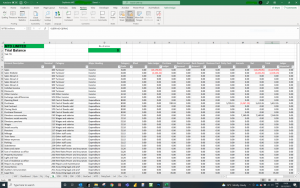
Trial Balance
The “Ledger Unposted” column is a visual reminder of whether entries have been made since posting the double entries.
A dashboard is also maintained giving a snapshot of your current financial position:
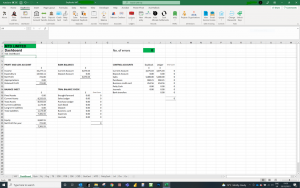
Snapshot
The trial balance and the dashboard provide a useful summary of your financial position. Numerous checks are constantly evaluated ensuring your accounts always remain accurate. Errors can always happen, but the controls set up your ensure the integrity of the key control accounts.
Double entry transactions
A real benefit of Daybooks is the ability to post the double entry transactions to the ledger. This is a fully automated routine selected from the menu. In the traditional method the single entries in the daybooks are posted to both their respective accounts and personal accounts in the ledgers. In a manual system only the daybook totals for the period (e.g. daily) would be posted to the sales or purchase account and then the full detail to the respective customer and supplier personal accounts. However, with the benefit of automation the full detail is included in both the double entry postings. The cashbook entries will also have their double entry postings made. Daybooks supports journals so any entries made here will also have their double entries posted to the ledger. The double entry transactions are posted each time therefore the ledger is cleared and then re-compiled. The speed at which this is done is remarkably breathtaking. This means should you make an error with the original entry you can simply modify it as you would in a manual daybook and then re-post the double entries.
The result of the double entry postings is that a full detailed transactional ledger is maintained:
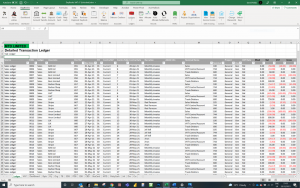
Ledger
The resultant ledger means you have a full history of all your transactions and can use this for any reporting you desire.
With Daybooks errors can be corrected in one of two ways. The traditional method is to prepare a journal. Journals can be produced in the normal way if desired. However, the flexibility of Daybooks means that you also have the simple option of just changing the original entry at source. Once you run the Post “Double entry” routine this will also be reflected in your detailed transactional ledger.
At the same time the double entries are created a VAT Account is also produced. This is in addition to the VAT Control Account of the main ledger. This is full detailed analysis of the VAT Control Account providing all the information required for the VAT Return. It is more informative that the ledger control account as it shows the full detail of Net, VAT, Gross, VAT Rate and Tax Point of each invoice along with where the original invoice was posted to.
VAT Records
Daybooks supports MTD for VAT currently using the accruals method with an integrated Making Tax Digital interface. This is not bridging software. The VAT submission is made from the spreadsheet using the compiled VAT Account records generated from the double entry transaction ledger. The separate VAT Account is automatically exported as a separate Excel file on successful submission to HMRC meaning that you will always have an accurate record of what was submitted.
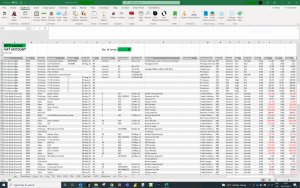
VAT
There is also a summary of your VAT records showing you the source of the data for each return:
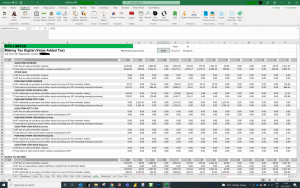
MTD
From the MTD menu you are able to perform all the necessary actions to communicate with HMRC via the in-built API functionality. This includes the necessary granting of permission to allow the application to communicate to upload and download information. You are able to check your obligations, view your returns and submissions and see your payments and liabilities:

MTD Menu
The transactional data is stored in tables making it easily exportable to or linked to other platforms should you want to do more powerful analysis of your data. This includes the use of Microsoft Power BI.
Invoices
Daybooks is designed to make accounting simple, effective and informative. Automation is a big part of this therefore sales invoicing has been made as productive as possible. Once a sale has been recorded in the Sales Daybook then the invoice can be generated and emailed directly to your customer via Microsoft Outlook:
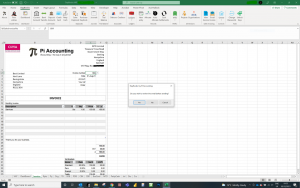
email invoice
Your invoice can include your own logos and can be sent to your customer either directly or with a review before sending. The invoice is generated in a portable document format (PDF) and used as an attachment to the email:

email invoice
Finally, accounting the way it should be!
OTHER SOFTWARE
Other software in the Daybook range includes:
This is designed to pull data from your SAGE accounting system and present the information in a management accounting report format. The solution works with any year end date e.g. March, June or December etc. By use of freely configurable reporting codes, you can group the accounts into any reporting format. The refreshing of the SAGE data, adding new reporting codes are all automated for you.
This is a spreadsheet designed to allow for business expenses and mileage to be recorded and used as part of a claim process or for simple record keeping. Each transaction claim is recorded as either expenses or mileage. The completed form is then approved using a passcode. The form may then be printed as a PDF, emailed or even used to export its data to another format for loading into an accounting system (freely configurable and automated). Approved forms cannot be modified for amounts but may either be reset back to unapproved to allow for changes and re-approval or indeed reset to be used over and over again. When the form is approved it is added to the history table so that it can be retrieved at a later date. If the however before creating a new form you subsequently un-approve the expenses then it will also be removed from the history.
Suitable for recording your petty cash expenditure using the imprest system. The imprest system is the one whereby an initial float is maintained by being re-imbursed with expenditure incurred from that float.
Receipts and payments is a method of accounting for just the cash and bank account records. It is not a double entry accounting system. It is simply an analysis of your cash and bank accounts. It is often accompanied by a Statement of Assets and Liabilities. This is just a statement of the assets held (such as the bank balances, any major assets e.g. fixtures and fittings or amounts owing by customers) and any liabilities (e.g. amounts owing to creditors, VAT to HMRC etc.) Where such receipts or payments are in the future, they obviously are not part of the Receipts and Payment Account nor can they be. This software allows you to record invoices raised or received but not yet settled as memoranda items and thus remains a Receipts and Payment accounts whilst allowing for the production of the Statement of Assets and Liabilities. Very suitable for charities permitted to use this method of accounting.
This is a fully unlocked spreadsheet designed by way of its accessible formulae to see how and why certain salary or dividends are optimal.
A simple spreadsheet to help you keep track of your rolling twelve-month income to identify whether you need to register for VAT. As well as the historic test it prompts you to do check your next thirty-day income too.
A spreadsheet designed to help you perform your partial exemption VAT calculation on a quarterly basis as well as performing the annual adjustment calculation.
A simple design spreadsheet to help calculate your income tax liability for the year. Includes your non savings income, savings income and dividend income. The calculator includes checking your personal allowance, providing for personal allowance transfers and extending the tax bands for gift aid or pension contribution.
A spreadsheet designed to take the hard work out of creating a budget. The budget is built from the ground up. This means you record the base data such as monthly incomes and expenditures by respective customer and suppliers, your payroll data and set up appropriate profiles. Profiles allow each element to vary in value and also to assign terms to customers and suppliers to establish cash flow items. This base data is used to generate full double entry transactions. Along the way journals can be created along with auto-generated prepayment and accruals and VAT accounting. The end result is a full transactional ledger of your budget. From this you can create your Profit and Loss Account and Balance Sheet and have the ability to use this to provide full variance analysis with your actuals.

